A sales order is an internal document generated by the seller, indicating that the customer is now ready to purchase products and services. It is a confirmation document that authorizes sale of listed items for the given amount. The document gives a clear understanding about what the customer has decided to buy. Sales order is often considered a legal contract that makes it mandatory for the seller to sell products at the agreed upon price. The seller generates sales order when the sales quote sent to the customer is approved.
If in the delivery day, some product is not in stock, salesperson or manager can create BACK-ORDER with another delivery day.

E-CRM Sales Orders & Invoices:
- Processing orders list, sorting, search and export
- Editable order statuses, new, process, packing, completed, cancel , etc.
- Real time stock monitoring
- Packing management
- Add item in order you can from warehouse, e-commerce site, manually by auto search, using QR code on item
- If some item from order not in stock you can generate back-order with a different delivery date
- Different currencies and taxes are available in setting
- Modify order and back-order delivery date
- Assign discount to order
- Add note to order
- Copy order to new one
- Assign order to some employee (packing worker)
- Advance customer search
- Shipping monitoring
- Generate invoice from order or back-order.
- Cancel order or back-order and sent order to archive
- Converting order to PDF, print, send to customer
- Print order with QR code and label

- Order and invoice groups
- Setup shipping company
- Invoices outstanding balance list
- Add payment schedule to invoice
- Send email with invoice to customer
- Set payment to invoice. Add photo of pay document (cheque) using webcam or upload from PC. (on-line payment system not include, custom order)

* All customer names are fictitious and used for demonstration purposes