Our company utilizes an Explosive softphone for both manual call and Call Center systems. This softphone was developed using C+ and is designed to consume minimal RAM and Disk space on your computer.
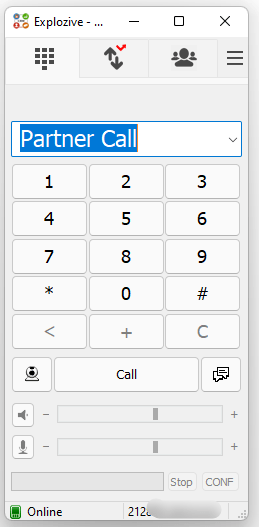 The Explosive softphone is exclusively developed by VS Web Business LTD. and can only be used with the company’s permission (License).
The Explosive softphone is exclusively developed by VS Web Business LTD. and can only be used with the company’s permission (License).
The softphone is fully integrated with E-CRM and can be installed on your computer within a minute. It is mandatory for all employees to have the e-softphone installed on their computers to utilize manual and call center functionalities.
We offer three versions of our e-softphone, both compatible with Windows 10, 11 and 7. [AI]
Ver. 3.19.10
With this version, you have the convenience of complete integration with our E-CRM system. You can effortlessly receive and make calls to customers, either directly from the softphone or through the E-CRM. Additionally, all calls made and received are automatically saved in the history log, which includes details such as the phone number and customer information.
Ver. 3.19.15
In addition to version 3.19.10, this phone can play previously recorded messages to the client during your call. Each employee can have their own posts. Messages for answering machines and with some descriptions can be played by pressing a single button. In this version there appeared a possibility to listen to your recorded calls directly from E-CRM customer history or phone history.
Ver. 3.20.5
Along with version 3.19.15, this phone also supports 3-way calling and call forwarding functionality.
ALL-IN-CRM softphone functionality
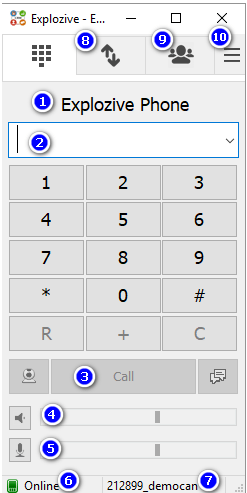 |
Softphone ControlThe Explosive softphone offers various features such as default phone account name, incoming and outgoing client name, incoming or outgoing phone number, call or hang-up button, speaker or headset on/off and volume control (including USB headset support), microphone on/off and level control, and a SIP connection ready to make calls. The softphone also includes a SIP account name, call history, contact list, and a softphone menu for easy access to all features. |
|
|
|
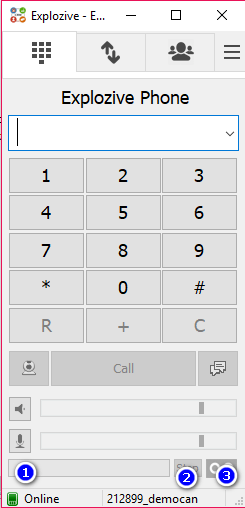 |
Softphone Ver. 3.19.15You can play back recorded calls from the call history, listen to previously recorded messages to the client, and monitor the playback progress using the progress bar. To stop playback, simply click on the “Stop Play” button. In addition, the Explosive softphone allows you to check for answering machines during calls. |
|
|
|
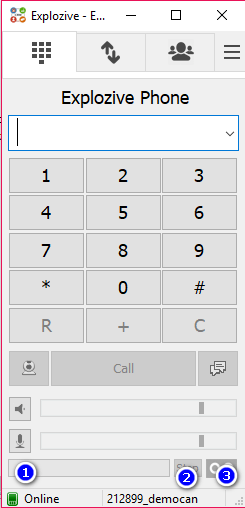 |
Softphone Ver. 3.20.5All future from version 3.19 +
|