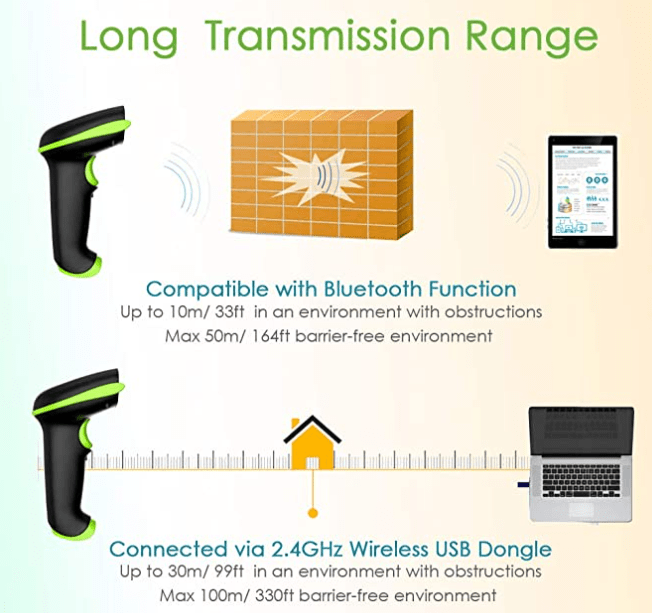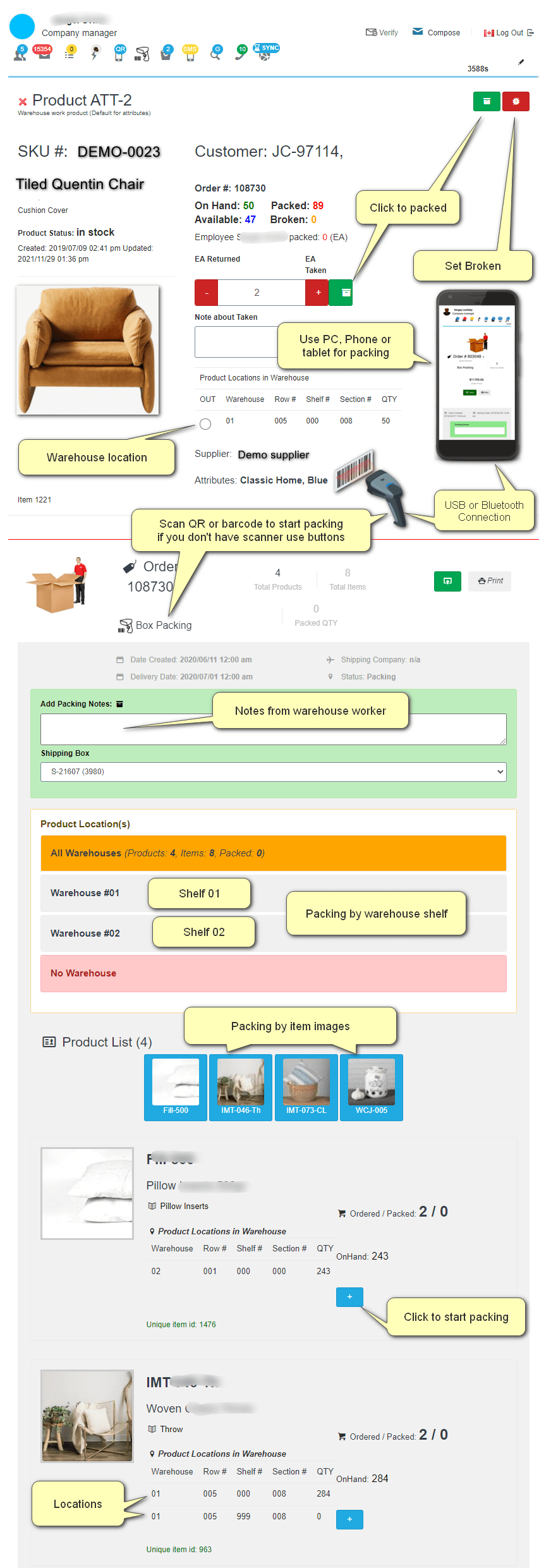| Order packing is the process of carefully packing all items for an the order into an appropriate box before shipping it to the customer. It is the second step in order fulfillment, following the picking process. The packing process takes place in the warehouse and typically involves selecting appropriate materials and containers, weighing the package, and labeling it with relevant invoices or packing slips.
ALL-IN-CRM offers various options for warehouse workers to pack items using a PC, tablet, or mobile phone. Managers can monitor the packaging process in real time and make adjustments to the order as needed. In the case of a bulk order with many items, ALL-IN-CRM helps warehouse workers easily and quickly locate goods on the warehouse shelves, check their availability, and label them as packaged. If an employee discovers a broken item during the packaging process, ALL-IN-CRM enables them to take pictures of the broken item and automatically correct the stock. The employee can choose the most comfortable method for the packing process. [AI] Packing methods
You don’t need to buy any software or application, ALL-IN-CRM will do everything by itself. Recommended tools for packing
QR and Barcode scanner
Tablet with a heavy-duty case
|
ALL-IN-CRM Packing Interface
|