Download PDF for print: click to download
Our small team of professionals with extensive experience (over 20 years) in IT has created a unique program for B2B and B2C companies, named ALL-IN-CRM.
Our project managers have worked with warehouse workers and managers to find the best ways to run the warehouse and wholesale business easily and quickly.
ALL-IN-CRM encompasses all essential modules for product reception, storage, online sales, order and invoice management, order packaging, inventory management, product returns, and local delivery.
Its marketing modules, including email campaigns, SMS, and a built-in phone system, facilitate effective communication with customers and promote new products.
Unlike comparable systems like Shopify Plus or SaleForce, ALL-IN-CRM is accessible to businesses of any budget and uses standard devices such as printers, scanners, tablets, and phones, eliminating the need for additional apps. CRM functions solely within a browser, streamlining the process. You can use any device as a PC, tablet, or mobile phone to work in this CRM.
An intelligent action controller monitors the work of each worker and warns or prohibits incorrect actions. Your managers can control who packed each order and each product in it.
In a short time, you will forget about the problems with your stocks.
ALL-IN-CRM offers a range of unique tools and features that set it apart from other CRM solutions. These include a global search, a smart file uploader, a mail address verifier, an email address verifier, a built-in SMS and phone functionality, an email manager, a smart mobile switch, a packing module, a delivery module, a container filling calculator, and the ability to print labels for products, warehouse rows, and shelves, among others.
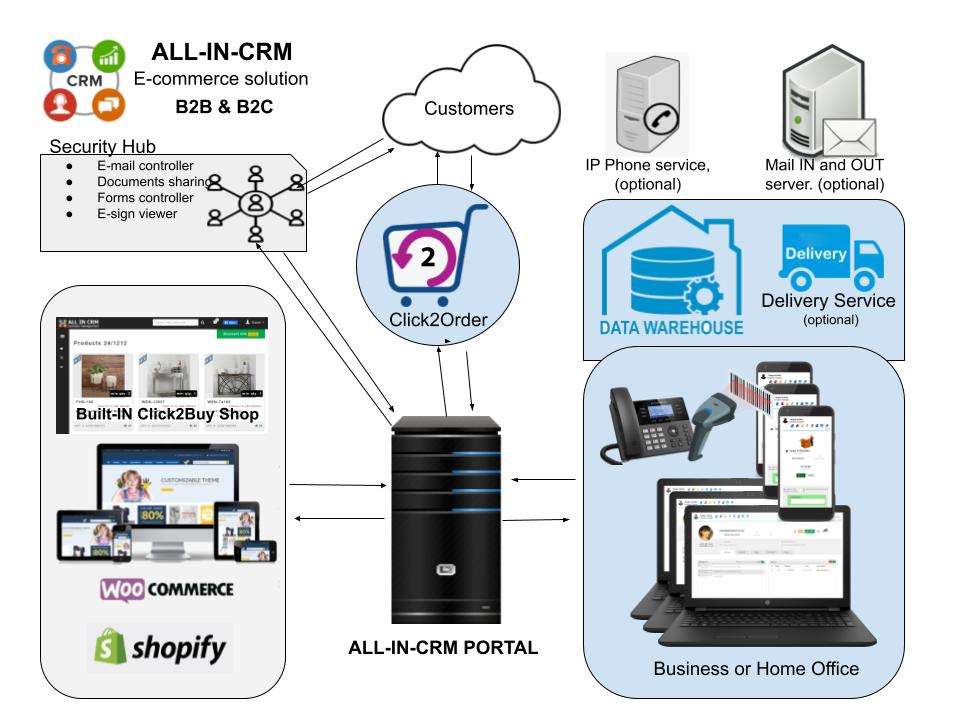
Warehouse management
Our integrated storage system allows you to have unlimited warehouses, rows, and shelves. Your employees can use standard QR and barcode scanners to create orders, manage inventory, and pack. Using standard tablets, your warehouse staff can receive new packaging orders directly from the manager.
The tablet packing system helps workers locate products in the warehouse and pack them efficiently. Managers can monitor the packaging process in real-time.
In addition, our built-in Smart Adjustment module helps your employees monitor and adjust their inventory. ALL-IN-CRM creates all necessary QR or Barcode labels for rows and shelves, which you can print using a standard laser printer. A list of reports gives you the ability to get summary information about item inventory, returned items, average product cost, broken products, and many others.
Wholesale processing
The wholesale system offers a range of modules that assist companies in efficiently managing the sales process in a centralized manner.
These modules include online sales, local sales, ShowRoom selling, partner or sales representative sales, and direct sales through personal links.
For online sales, you have the option to utilize the free WooCommerce e-commerce platform, which fully integrates with ALL-IN-CRM, or use the built-in Click2Buy shop feature.
With ALL-IN-CRM, the CRM operator can directly create orders for local sales or within the company’s showroom. This can be done using the Click2Buy shop (partner mode) and a QR/Barcode scanner.
Your customers can do sales orders by themselves in the showroom using their own tablet or cell phone without any Apps, just scan the QR code on product labels.
Customer and Lead management
ALL-IN-CRM features a separate list of leads and clients. New leads are generated through a public registration form and require approval from the operator. Once approved, the lead is then added to the client list.
The CRM system offers a speedy and advanced search function for both leads and clients. Additionally, it includes an integrated Google Map feature to verify the accuracy of customer addresses. CRM automatically verifies the customer’s e-mail address and informs the operator about problems.
The customer’s wallet functionality allows for various payment types, such as net-30, net-90, and refunds, and facilitates the monitoring of outstanding balances.
The operator has access to a customer’s activity history, enabling them to check the status, view incoming and outgoing mail, view orders and invoices, and review phone call records.
Furthermore, the operator can conveniently communicate with customers by sending emails or SMS messages using pre-designed templates and attachments.
Each customer has their own security link to the Click2Buy shop. Employees can send newsletters (bulk emails) with this link to each customer. Customers click this link coming directly to the ClicK2Buy account and can create orders without a password, fast and easily.
Each customer who uses this link can have a different product list and prices depending on the setting.
Warehouse products management
ALL-IN-CRM offers a speedy and highly detailed product search feature. Within the product list, the operator can access information such as SKUs, assigned categories, price history, status, and inventory history, and check for expected products from suppliers.
The CRM system provides comprehensive product information that aids in supplier orders, stock management, various pricing options, size-based shipping calculations, average cost calculations from different suppliers, viewing inventory history, and uploading product images.
Product dimensions can be automatically converted between inches and metric values.
CRM efficiently handles UPC codes within your code range and generates UPC-A barcodes for product labels.
The SKU generator automatically assigns a unique SKU code to each product based on company criteria.
The product buffer feature allows for the selection of a group of goods based on specific criteria, enabling mass operations such as category management, price updates, status changes, adding items to supplier or sales orders, exporting items to Excel, exporting barcode numbers for a specialized printer, creating PDF catalogs with QR or barcode, and sending emails or SMS messages with products from the buffer.
Each product can be allocated to a maximum of 10 different locations within the warehouse. Warehouse staff can assign product boxes to shelves by using a QR code reader and scanning the codes on the boxes and shelves.
The operator has the ability to print product labels with QR codes, SKUs, and short descriptions for boxes or any other purpose.
Sales orders and invoices
Sales orders can be added to the processing list from external e-commerce systems such as WooCommerce and Shopify, the built-in Click2Buy store, or created manually by the operator or sales representative in Showroom, Trade Show, or other means.
In the sales order list, the operator can view the order source (office, WooCommerce, Shopify, Click2Buy), order status, assigned invoice, sales representative name, coupon name, packing, stock, and payment.
Any problems or incorrections in payments, inventory, or packing will be marked in the order list.
Orders can be created in different currencies and linked to the respective group and service. For orders from third-party sellers like Amazon or FAIRE, CRM provides special fields to enter the “ID” for order synchronization.
Taxes can be calculated based on the shipping or billing address, depending on the order’s origin.
Products can be added to orders manually (with automatic search), using a QR or barcode scanner, or by mass-selection items from a product list.
Order statuses can change automatically based on order actions or manually by operators with the appropriate permissions.
A company manager can add notes to orders, change delivery dates, automatically calculate shipping costs, view actions history, clone orders, and create or update invoices. Discounts can be applied to orders or products, and back order orders can be created.
The CRM operator can send orders to the warehouse for packaging, monitor the real-time packaging process, and instantly receive confirmation of completion from warehouse workers.
Orders can be printed using different templates, which may include the company logo and a QR code. Customers can check the order status or place new orders by scanning the QR code on the order. A smart login system allows customers to access their personal accounts without passwords, simply by scanning the QR code.
Invoices can be generated from orders or pending orders, or created separately for other purchases. CRM includes a “List of unpaid invoices” for payment control.
CRM supports regular, partial, and scheduled payments. Invoices assigned to customers are stored in their wallets and can be paid from there. The wallet maintains a transaction history.
The manager can attach payment documents to each payment using the “Smart uploader,” which allows copying documents from the computer screen or using a cellphone camera, USB document camera, or regular scanner. This streamlines and speeds up the uploading process.
The smart action controller tracks all actions related to orders and invoices, providing blocks or warnings for any inaccuracies.
Credit Memo or product return
All products purchased through ALL-IN-CRM can be returned using a Credit Memo order. Credit Memos can be created manually by the operator, or customers can initiate the returns process from their Click2Buy accounts.
Customers are only allowed to return products purchased from your company within a certain time frame.
During the product return process, the operator can apply product discounts, upload images of damaged items for each product, and CRM automatically updates inventory for the returned products.
Once the return process is completed, managers can use the funds from the Credit Memo to settle other bills or refund customers.
Smart inventory manager
ALL-IN-CRM has a unique inventory system called “Smart Inventory” which includes innovative logic and calculations.
This intelligent inventory system collects data from various sources such as warehouses, sales orders, credit notes, defective products, inventory adjustments, vendor orders, and warehouse audits.
“Smart Inventory” CRM system includes a special warehouse module that can be accessed on a PC, tablet, or mobile phone without the need for additional applications. Warehouse employees can receive orders on their mobile devices and start the packing process efficiently.
For wholesale orders that often include a large number of products, the “Smart Inventory” module helps employees find the right items quickly and easily. Products can be displayed on tablets based on warehouse location, strings, size, or images. Workers can use QR or barcode scanners to find and package products. “Smart Inventory” automatically records the specific location and shelf from which items were packed. The “Smart Inventory Adjustment” feature helps warehouse personnel to carry out inspections.
The “Inventory Valuation Summary by item” report allows managers to efficiently manage inventory within specific date ranges or fiscal years.
With the “Packing History” report, managers can track which warehouse employee packed each item, as well as the date and time of packing.
The “Remains of Item Cost” report provides valuable information about costs, prices, average costs, and costs in other currencies for each product at a given key date.
The “Receipt History” report gives you an idea of when and from what source the goods arrived at the warehouse.
Finally, the “Warehouse Broken Items” report provides broken item statistics, including photos, and calculates financial losses in different currencies.
Employees management
ALL-IN-CRM allows for the organization of employees into groups, teams, services, and roles. Each employee can be assigned different services and roles based on their responsibilities.
Based on these parameters, employees have limited access to CRM functionality. The CRM administrator has full access to all functionality and can configure the necessary roles and services for each employee. If needed, the administrator can add additional features to any employee using custom roles.
The administrator has the ability to set up different menus and access functions for both PC and mobile devices separately.
Each employee can either take a webcam snapshot or upload their own photo for their account.
CRM can generate a special secure link for each employee, allowing them to log in to the Click2Buy partner (built-in) shop without a password. This link enables employees to create sales orders in ShowRoom or TradeShow.
Partner or sales representative managing
Partners have their own unique login credentials and can be assigned to any client based on the company’s policy. Partners have CRM accounts with partner roles and a Click2Buy account as a sales representative.
Partners, on the other hand, have restricted access and can only view information related to their assigned clients, including clients’ details, orders, invoices, and commissions.
The main functionality available to partner accounts is identical to that of regular employees.
The administrator has the ability to assign a specific commission percentage for each partner, which can be determined based on factors such as the number of orders, the order source, and other relevant parameters.
Partners can manually create sales orders within the CRM system or utilize QR or barcode scanners for more efficient order creation. Additionally, they have the option to create orders directly from the Click2Buy shop.
Task system for company employees and partners
For streamlined and professional customer service, ALL-IN-CRM offers its own task management system. Employees can create and oversee tasks for themselves, as well as assign tasks to other employees or to the entire team.
The task control system effectively tracks task statuses and provides the ability to manage, monitor, close, and report task results, ensuring efficient task management and follow-up.
Company documents & Notes
Document Management Systems play a crucial role in ensuring efficient document workflow management. These systems offer not only flexible and secure storage for documents but also essential features such as document distribution, access control, manual or automated workflow management, and document version control. Many businesses opt for custom Document Management solutions because they can be easily customized to meet their specific requirements.
The ALL-IN-CRM system includes the Documents and Notes modules, which serve as storage for various files and allow for document conversion to PDF, editing, electronic signature placement, and sending to customers via email or SMS. Instead of attaching the document directly to the email, which is not secure, the CRM system sends a secure link and the customer downloads the file over SSL in an encrypted format.
Notes and documents are presented in a tree view format and can be previewed in a pop-up window. Each folder can be shared among employees or clients, and specific document actions like delete, rename, copy, and paste can be limited depending on employee roles.
Within the document tree, the manager has the ability to add or modify email and SMS templates, as well as edit or change templates for orders and invoices in the system-shared folder.
The Document Tree utilizes the “Smart Uploader” feature, which enables users to easily add documents or images to folders. Smart Uploader is a unique tool that allows for the use of laptop or PC cameras, mobile phone cameras, drag-and-drop functionality, screenshots, and file viewing without the need to save files locally on the computer. This greatly enhances the speed and convenience of the uploading process.
In the document tree, the CRM system automatically saves copies of all sales orders and invoices in PDF format in the Company-shared/backup folder.
For documents requiring an electronic signature, the CRM system supports up to four different levels of signature, including employee, team lead, manager, and CEO.
Supplier orders or incoming items
The most efficient way to add new products to the warehouse using CRM is to place orders for suppliers. Managers can use the advanced search feature to determine items that need to be reordered. These products can be added to the CRM buffer and the Add Products to Vendor Order feature can be used to include them in a new purchase order.
Purchase orders automatically extract all required data from the product profile, validate the information, and highlight any incorrect data. Managers can quickly and conveniently correct incorrect or missing data either in the product profile or using the Supplier Data Editor report.
The manager is responsible for entering the quantity (QTY) of the product and the new cost provided by the supplier. Because different vendors may have different packaging options such as the number of boxes, box weight, box size, and product cost, CRM generates separate data for each order. ALL-IN-CRM can support up to 5 supply orders for the same product at the same time.
The supplier order module can function independently or in conjunction with the “Container” module. Having received the order, the manager can enter data from the accompanying documents, and the CRM controller will check all the calculations. Each vendor order can have different statuses that you can change manually. When the status changes to “RECEIVED“, all items from this order will be automatically added to the warehouse.
Another way, is the manager can add product inventory manually for each item.
Supplier orders can be printed in PDF, convert to Excel, and send by email to the supplier or others.
In the “Product List”, the manager can track the status, estimated time of arrival (ETA) at port, ETA date, and view supplier orders history for each product.
Container module
The container module operates in conjunction with the “Supplier” module and assists managers in selecting the appropriate container for transportation based on optimal price and size.
Firstly, the manager needs to choose a container size (27 cubic meters, 56 cubic meters, 65 cubic meters, 72 cubic meters) and configure all necessary parameters.
Secondly, the manager must assign supplier orders to the container. The container will automatically calculate the total volume of all boxes and display the container’s capacity utilization to the manager. Managers have the ability to add or remove purchase orders from containers and resize containers to find the best fit.
Once the container arrives at the warehouse, the manager can enter the container’s cost in any currency, along with the exchange rate and estimated time of arrival (ETA) date. The container controller will automatically calculate the shipping cost for each product in the assigned purchase orders based on their volume. This shipping cost will be added to the wholesale price of each item.
Accompanying documents can be uploaded to each container profile using the “Smart Uploader” feature.
The operator has the option to set statuses for each container, which are synchronized with the supply orders. If the manager sets the status to “RECEIVED” for a container, all supply orders within that container will automatically change their status to “RECEIVED.”
The container fee will be added automatically to the company expenses list.
E-commerce system in ALL-IN-CRM
Having the right tools to showcase and sell products to both B2B and B2C buyers is critical for every warehouse. Usually, for these purposes, enterprises use printed catalogs, showrooms, exhibitions, and websites with online stores.
Traditionally, the website, warehouse management, inventory tracking, and accounting are handled by separate programs such as QuickBooks, Shopify, InFlow, and more. B2B companies often face the need to spend a lot of time and money collecting data from these disparate systems.
Our ALL-IN-CRM provides several efficient methods to sell products from stock, with the fastest, most flexible, and cost-effective approach being our built-in Click2Buy online system.
Click2Buy online store is fully integrated with ALL-IN-CRM. It offers multiple modes of operation including ShowRoom or TradeShow (sales representative mode), regular store, and personal store. Click2Buy allows you to differentiate customers into different categories of services with different prices, products, and discounts.
CRM customers can open multiple Click2Buy stores, each with separate product listings, prices, and currencies. In addition, company managers can monitor sales processes in real-time, providing valuable control.
Sales reps and customers benefit from an intelligent login system that eliminates the need for passwords and usernames. Instead, they can simply use their mobile phones to log in from any PC or mobile device.
Resellers can expedite the creation of bulk orders with a large number of products using QR or barcode scanners, making the process quick and easy. They can also send customers a personalized link to the Click2Buy store where customers only need to enter the last 4 digits of their mobile phone number to sign in.
In addition, ALL-IN-CRM supports integration with WooCommerce (full integration) and Shopify (partial integration) platforms.
With WooCommerce, stores can take advantage of a huge selection of beautiful templates with different layouts. CRM interacts with WooCommerce using standard APIs and webhooks to automatically sync customers, products, sales orders, and inventory with ALL-IN-CRM. This centralized management allows you to manage all processes in one place: the ALL-IN-CRM portal.
ALL-IN-CRM keeps products and inventory in sync for Shopify users, and customer and sales order management is done in your Shopify account.
Reports
ALL-IN-CRM provides report groups specifically designed for partners, employees, warehouses, customers, and inventory, enabling comprehensive insights and analysis.
Marketing Tools
Phone and SMS communication
ALL-IN-CRM offers an integrated phone and SMS system that enables businesses to create a professional phone structure with all the necessary features. Companies can use standard phone devices, cell phones, or softphones for PC.
As part of its comprehensive CRM solution, ALL-IN-CRM has developed its own softphone called Explozive, which is fully integrated with the CRM platform.
This user-friendly softphone allows managers to oversee all employee calls and manage various phone aspects, including phone channels, phone groups, IVR (Interactive Voice Response), voicemail, and more. Additional training can be provided to ensure the effective utilization of these features.
With ALL-IN-CRM, company phone devices can be located anywhere in the world, enabling global reach. Company employees also have the ability to send SMS or MMS messages to customers, including personalized links to Click2Buy, documents, and product lists. Importantly, all calls and SMS/MMS are automatically recorded and saved in the customer’s history for future reference.
Email Company Campaign
With ALL-IN-CRM, you can say goodbye to Mailchimp and other email marketing systems. You no longer need to spend time and money exporting and importing leads from a list or analyzing the status of sending emails. ALL-IN-CRM brings all these features together in one convenient platform.
You can easily create an email campaign and create a bulk email list, all in an ALL-IN-CRM system. In addition, ALL-IN-CRM validates email addresses, helps create visually appealing templates, and generates comprehensive reports on recipients’ email opens, clicks, and undelivered emails.
Cloud Search of potential leads
ALL-IN-CRM offers a unique marketing system that gives you the ability to find potential customers’ websites using the Google Search API. With advanced keyword settings, ALL-IN-CRM finds and can easily convert websites of interest from search results to CRM leads.
After generating leads, your employees can interact with them through various tools such as phone calls, SMS, emails, notes, etc., all on the ALL-IN-CRM platform.
In addition, ALL-IN-CRM has the ability to find potential customers through yellow pages searches, especially in the United States.
Office inventory
Every company possesses a variety of essential equipment, including computers, handsets, mice, printers, scanners, tablets, QR-barcode readers, and various other devices for efficient business operations. ALL-IN-CRM simplifies the task of controlling all company equipment for managers. The CRM platform maintains a comprehensive list of all company devices along with assigned responsible users. Additionally, it offers the functionality to print labels containing QR codes, images, and inventory numbers.
Company expenses
Every company incurs business expenses, and it is customary for company accountants to utilize financial reporting software like QuickBooks and other similar tools. ALL-IN-CRM does not aim to replace QuickBooks or similar software. However, it offers significant advantages in terms of simplifying and expediting work processes.
With ALL-IN-CRM, managing company expenses becomes much more streamlined and efficient. It enables the inclusion of the cost of purchasing goods, facilitates calculations of average costs of goods, allows for expense grouping, and prepares accurate figures for generating reports in QuickBooks or other software.
Unique tools built-in ALL-IN-CRM
Global search
In CRM, every item such as customers, orders, backorders, invoices, product labels, credit memos, warehouse rows and shelves, expenses, and office inventory is assigned a unique QR code. These QR codes can be printed on labels or letter paper using standard printers.
Operators have the convenience of using a QR reader within the Global search function. This allows them to swiftly access any item with just a single click.
Smart Uploader
ALL-IN-CRM offers a specialized file uploader that seamlessly integrates with both mobile phone cameras and computer webcams. This uploader supports standard features such as Browse and Drag and Drop, while also providing unique capabilities. These include the ability to capture snapshots using a laptop or PC camera, utilize a USB document camera, directly copy and paste screenshots into the uploader without saving them to the PC, and even scan and upload documents directly to the CRM using the cell phone camera.
These options significantly enhance document workflow speed and efficiency. They also enable users to obtain high-quality document copies without the need to invest in expensive specialized equipment.
Smart mobile switch
The PC version of ALL-IN-CRM features a distinctive QR code located in the center-right of every CRM page. By scanning this QR code using the camera on a mobile phone, the operator is instantly directed to the corresponding page on their cell phone. This enables the operator to maintain the same session on both devices, facilitating seamless actions such as scanning documents using the cell phone and uploading them to CRM, or performing other tasks on both devices effortlessly.
Postal address verification
ALL-IN-CRM utilizes the Google Map API to validate the postal addresses of new leads or customers. The CRM assists operators in verifying the street, city, and province, and allows them to view the location using street view.
This feature helps eliminate errors in customer addresses and significantly expedites the registration process, especially when done over the phone.
Email Address Verification
It is common for company customers to change their email addresses without notifying your company. This can result in a breakdown of communication between your company and its customers. Moreover, a significant number of incorrect email addresses can lead to the blocking of the company’s outgoing servers, which hinders the distribution of newsletters. While the company has the option to utilize third-party email verification services, this can be costly, time-consuming, and may have certain limitations.
ALL-IN-CRM provides its own integrated email verification system, which verifies email addresses through DNS records and by sending “Helo” messages to the customer’s email server.