What is the Fishbowl warehouse and inventory management?
Fishbowl Warehouse is an inventory management software tailored for small and mid-sized businesses. It is particularly useful for organizations that need advanced inventory features but want a more budget-friendly option than larger enterprise solutions. It integrates seamlessly with accounting software, particularly QuickBooks, enabling automated syncing between inventory levels and financial data.
Key Features of Fishbowl Warehouse
- Inventory Tracking and Management:
- Tracks stock levels across multiple locations and warehouses.
- Provides real-time updates on inventory quantities, expiration dates, and reorder levels.
- Allows businesses to set automated reorder points, ensuring stock is replenished efficiently.
- Order Management:
- Manages sales orders, purchase orders, and order fulfillment.
- Supports barcode scanning to streamline picking, packing, and shipping.
- Allows users to track shipments and manage returns.
- Manufacturing and Assembly:
- Suitable for businesses that manufacture goods, offering tools for work order creation, job costing, and managing bills of materials.
- Supports assembly, kitting, and manufacturing orders to manage production workflows.
- Multi-Location Support:
- Manages inventory across multiple warehouses or locations, tracking stock levels and order fulfillment in real-time.
- Integration with E-commerce and Accounting Platforms:
- Directly integrates with QuickBooks, reducing data entry and accounting errors.
- Offers integration options with e-commerce platforms like Shopify, Amazon, WooCommerce, and others, making it ideal for companies with online sales channels.
- Reporting and Analytics:
- Offers robust reporting tools, allowing users to view detailed inventory and order reports, analyze sales trends, and manage supplier performance.
- Mobile Accessibility:
- Fishbowl Go, a mobile app, allows users to access inventory data, perform barcode scanning, and manage orders on the go using mobile devices.
- Customizability and Scalability:
- Users can tailor the software to fit specific business needs, adding modules or features as they grow.
Benefits of Using Fishbowl Warehouse
- Cost-Effectiveness: Fishbowl Warehouse provides enterprise-level features at a fraction of the cost of larger solutions.
- QuickBooks Integration: It’s one of the few inventory management tools certified to work with QuickBooks, making it a strong choice for companies already using QuickBooks for accounting.
- Inventory Control: Businesses can better track inventory and reduce stockouts, helping to maintain smoother operations.
- Time Savings: Automation and barcode integration reduce manual entry, saving time and minimizing errors in order fulfillment.
Who Uses Fishbowl Warehouse?
Fishbowl is popular with retailers, manufacturers, distributors, and e-commerce businesses that require robust inventory and order management but don’t need the scale or complexity of systems like SAP or Oracle.
How much does it cost to build a Warehouse service with Fishbowl?
Building a warehouse service with Fishbowl Inventory involves purchasing Fishbowl software, adding necessary integrations, customizing for specific workflows, and considering implementation and support costs. Fishbowl offers tools for inventory management, order tracking, and more, making it popular with small to mid-sized businesses. Here’s an overview of the primary cost components:
Key Cost Components:
- Software Licensing for Fishbowl Inventory:
- Fishbowl Manufacturing and Fishbowl Warehouse are the two main solutions. Each license starts at approximately $4,395–$5,000 for a single user. Adding users costs about $1,200 per user.
- Fishbowl also has monthly and annual subscription options (around $200–$500/month), which might be more economical for smaller teams.
- Implementation and Setup
- Fishbowl setup involves installing the software, configuring inventory workflows, importing data, and setting up integrations (e.g., QuickBooks, ecommerce platforms).
- Professional implementation services range from $2,000–$10,000, depending on warehouse size, the number of integrations, and system complexity.
- Integrations with Existing Systems
- Fishbowl offers direct integrations with QuickBooks, Shopify, Amazon, and others, but custom integrations may be necessary for unique systems or processes.
- Integration costs vary, from $500 (for basic integrations) up to $5,000–$10,000 if customization is required.
- Training and Support
- Fishbowl provides training options, either virtually or on-site, to help staff use and manage the system.
- Training packages range from $500–$2,000, depending on session length and location.
- Support costs are often included in the software’s annual licensing but can be billed separately, especially for more advanced, personalized support.
- Annual Maintenance and Updates
- Fishbowl’s annual maintenance fee, which includes software updates and customer support, is usually about 20% of the software purchase price, which can range from $500–$1,500 annually.
- Hardware Costs (if needed)
- Depending on the warehouse requirements, additional hardware (such as barcode scanners, printers, mobile devices, etc.) might be necessary. These costs vary based on quality and quantity but typically range from $2,000–$10,000.
Estimated Total Costs
Here’s a general estimate for a small to mid-sized warehouse:
- Small Business Setup (1–3 users, minimal integrations, no custom workflows): $7,000–$15,000 initially, plus $2,000–$5,000 annually for support and maintenance.
- Mid-Sized Business Setup (3–10 users, moderate integrations, some customizations): $15,000–$30,000 initially, with $5,000–$10,000 annually for maintenance and updates.
- Larger Warehouse or Custom Solution (10+ users, advanced integrations, highly customized workflows): $30,000+ upfront, with $10,000+ annually.
Additional Considerations
- Cloud Hosting: If Fishbowl is hosted in the cloud, consider hosting fees, which can vary from $100–$500/month depending on the provider.
- Scaling Costs: As inventory and order volume grows, additional modules or increased user licenses might be required, increasing annual costs.