Click2Buy offers three distinct shopping modes for B2B and B2C. Support PC, cell phones, and tablets
Download the PDF version: click here
1. Guest public Click2Buy account

Any new visitor to the Click2Buy website has the option to create a personal account, using the Sign UP form, in order to browse and purchase products. Upon submitting their SMS or email information from the registration form the visitor will receive a security code to confirm their registration. Once the registration process is complete, this visitor will be added to the customer list in the CRM system, making their information visible to the company.
https://click2buy-demo.allincrm.com
You have to create a new account using email or mobile phone number (Sign UP)
2. Customer’s personal Click2Buy account

Each customer has a secure link to access their personal Click2Buy account. This link enables customers to log in without the need for a password. A company manager can send this safe link to customers via regular email or bulk email campaigns. Additionally, each customer invoice or order includes a QR code containing this link. Customers can simply scan the QR code using their cell phones to log in to their Click2Buy account directly. Once logged in, they can conveniently check the status of their orders or create new ones. In addition, the customer account has a special form to return products with images.
https://click2buy-demo.allincrm.com/CQusRT/55e2xd9G customer link to the DEMO account
To login in account use the test (not real) phone number: (716) 932-2641 Priscilla Wesley
3. The sales representative or partner Click2Buy account

The Click2Buy shop offers a special partner mode that supports collaboration with company partners. These partners have both CRM and Click2Buy accounts, allowing them to manage their customers, create and control orders, and set up pre-orders. Partners have real-time visibility into the ordering process and can assist customers in managing their shopping carts.
Each partner in the CRM has a unique link to access the Click2Buy partner mode. To log in, partners need to enter the last four digits of their phone number for verification. Partners can conveniently receive this link via SMS or email from their CRM partner account or from any employee account with partner management privileges. Additionally, the company administrator can print a list of partner QR codes containing the link to the Click2Buy partner account. Partners can use these QR codes on labels to quickly log in to Click2Buy by scanning the code.
https://click2buy-demo.allincrm.com/U5s4e8R/8MLh2A partner link to DEMO account
To login in account use the test (not real) phone number: (768) 098-5678 Partner Demo
Materials for Click2Buy DEMO shop (for testing)
Just print the PDFs below, take a QR / Barcode scanner, and try our real Demo.
ALL-IN-CRM provides a feature that generates and prints essential QR and Barcode labels for warehouse shelves, rows, and products. Additionally, it creates QR codes for the Sales Representative’s badge, orders, and invoices in hardcopy format.
You can utilize any standard laser printer and standard or AVERY labeled paper for this purpose. To facilitate testing, we offer downloadable PDFs containing samples of QR codes and barcodes. These samples can be used in conjunction with scanning tools in the Click2Buy shop. It’s worth noting that our QR codes for products can be scanned by any cell phone or tablet without the need for additional applications. This enables your customers to easily scan products in the showroom and create orders with just a single click.