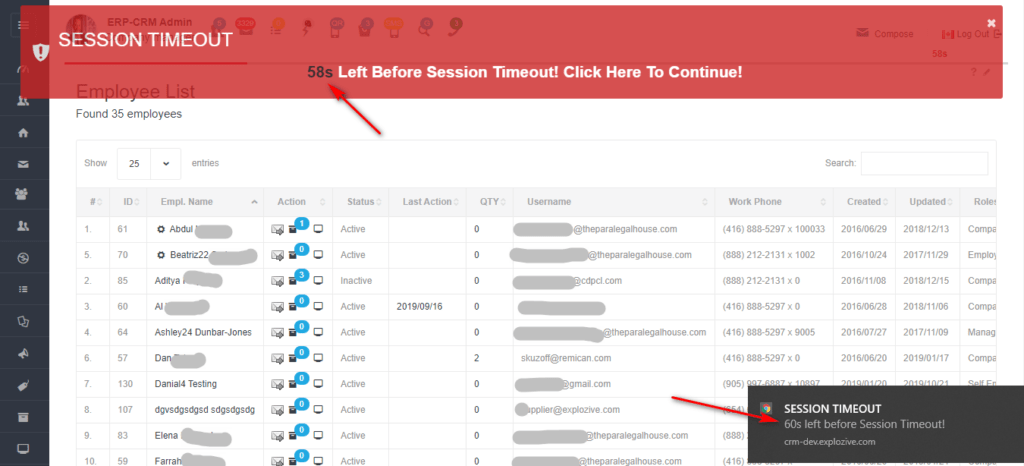After logging in, an employee establishes a session with the platform. Use session security to limit exposure to your network when an employee leaves the computer unattended while still logged in. Session security also limits the risk of internal attacks, such as when one employee tries to use another employee’s session.
In ALL-IN-CRM you can manage the time of the timeout session. The default session timeout is 10 minutes of inactivity. When the session timeout is reached, users are prompted with a dialog that allows them to log out or continue working. If they don’t respond to this prompt, CRM is logged out.
Increasing timeout time – decreased your security, decreasing timeout time – making your work not stable and not comfortable. You can be typing the long email and be talking on the phone a long time and after this send email – and you can lost all information because the session on the server was disabled. (timeout)
Usual when employees work with the system, they created a list of work windows.
ALL-IN-CRM Portal has a unique monitor system to control all opened windows, reading timeout real-time from the server. CRM logout dialog window will show in all opened TABS and Windows notification system will inform you about time left, if you are using other software.