What We Offer?
Employees
- Groups and teams of employees
- Dividing of workflow between employees
- Unlimited number of employee role groups
- Custom role permissions for each employee
- Setting up permissions for mobile devices and PCs separately (optional)
- Auto-verifying employees’ data
- Document tree for employees
- Link to Click2Buy shop as sales representative account (applicable for showroom)
- Communication settings (email, phone, SMS)
- Monitoring the work of remote employees, daily report
- Real-time employee work report
Partners
- Sales representative account
- Partner groups
- Managing own customers
- Commission setting
- Viewing commission report
- Click2Buy sales representative account (can create orders for own customers). Suitable for Showroom and Tradeshow
Suppliers
- Suppliers list
- Suppliers contact data
- Billing information
- Storage for suppliers’ documents
- History of suppliers orders, calls, emails
Customers
- Create a customer manually
- Controlling duplicates
- Moving lead to the customer
- Excel Import & Export
- Customer campaigns
- Phone calls, emails, and SMS from the customer list
- Email verification
- Postal address verification and location using a map
- Customer document storage
- History of orders, invoices, status updates, emails, calls
- Customer Wallet with payment transactions and attached payment documents, different currency support
- Click2buy store secure link for each customer for fast access to the sales account. Can be sent in an email campaign.
Leads
- Generate leads from an external contact form
- Create a lead manually
- Controlling duplicates
- Moving lead to the customer
- Excel Import & Export
- Lead campaigns
- Phone calls, emails, and SMS from the lead list
- Email verification
- Postal address verification and location using a map
Communication Tools
ALL-IN-CRM provides all the essential tools for customer communication.
IP Phone & SMS system
- Transferring your existing phone number to the ALL-IN-CRM provider (third-party company).
- Adding a Toll-Free number or any other local number (Canada and US only).
- Creating phone numbers in Europe.
- Very low pricing and high-quality phone calls.
- Building a professional phone system with all the necessary features for any type of business.
- Phone extensions for each employee.
- Set up call groups, IVR (Interactive Voice Response), TAM (Telephone Answering Machine), and call recording.
- Make direct calls from CRM.
- Send SMS directly from CRM.
- Handle both internal and external calls.
- Maintain a call and SMS history for each customer.
- Accessing the FREE ALL-IN-CRM softphone for PC, fully integrated with CRM.
- Support for mobile phones, desktop phones, or softphones.
- Phone devices can be located anywhere.
- Online management of all phone and SMS functions (training available).
Email Manager
- ALL-IN-CRM includes its email module, fully integrated with CRM.
- Utilizing any IMAP protocol for incoming emails.
- Support up to 3 SMTP providers for outgoing emails.
- Automatically sort incoming emails by customer (history).
- Marking emails of different types with different colors.
- Create email templates.
- Managing email template groups and group members.
- Maintaining a history of outgoing emails.
- Sharing different email accounts among employees.
Marketing Tools
The ALL-IN-CRM marketing program comprises several modules designed to assist companies in identifying and engaging with new clients.
Google Search API
- Seamlessly integrating with WooCommerce software through standard API.
- Partial integration with Shopify using Shopify API.
- ALL-IN-CRM store for B2B and B2C clients, named Click2Buy.
- Includes Sales Representative Mode.
- Can be used for trade shows and showrooms.
- Purchasing products using standard QR codes or barcodes from labels or from a printed catalog.
- Guest Mode
- Personal store for customers
- Easy and fast setup
- Support product returns
Potential Lead Controller
- Access detailed information for each lead.
- Enabling sales representatives to select leads from the list and assign it to itself for further actions.
- Creating lead lists for each sales representative.
- Email, SMS, and Phone Campaign Manager
- Create and edit campaign templates.
- Compiling a list of campaign members from leads and customers.
- Developing campaigns for email, SMS, or phone.
- Supporting three different SMTP servers for email sending, two different SMS providers for text messaging, and an IP phone provider for phone calls.
- Exercising complete control over sent emails, including email verification, email opens, link clicks within emails, and handling undelivered emails.
- Establishing new sending sessions based on previous results.
- Utilizing a call center for phone campaigns.
Inventory Control
- Automatic and manual inventory adjustments
- Tracking the history of incoming and outgoing inventory
- Integration with standard QR and barcode scanners
- Sales Order Packing Module: A tool that aids warehouse workers in locating products and marking them as packed
- Instant messaging between employees and managers
- Packaging history for each sales order
- Automatic addition of new items from vendor orders
Warehouse Management
- The unlimited number of warehouse premises.
- Support of warehouse rows, shelves, and non-standard places.
- Marking each item location with a QR code
- Assigning a box of goods to a shelf with one click
- Easily moving product boxes from one place to another
Labeling
- Generating QR labels for each warehouse shelf
- Generating a QR or barcode for each product
- Generating a QR code for each order with a link to the customer account
- Print labels using a standard laser printer and AVERY or plain paper
Product Catalog
- Smart product list with images and basic data for faster monitoring and product search.
- Quick product search by substrings (wildcard search)
- Advanced Product Search
- Pre-configuring search parameters
- Inventory control indicator
- Product receipt history
- Different types of pricing
- Location of goods in the warehouse
- Unlimited HD images
- Product cost calculator (wholesale price + delivery + duty), currency support
- Calculator for the average cost of products from different suppliers.
- Detailed product purchase history
- Product buffer collects items for mass actions (assign categories, set prices, manage sales and vendor orders, export, and print)
E-commerce Integration
ALL-IN-CRM offers several solutions for selling your own products, catering to both B2B and B2C companies
Deep integration with WooCommerce API for WordPress
- Product Categories
- Product Attributes
- Products
- Customers
- Orders
Partial integration with Shopify using API
- Products
- Inventory
- Shop Location
ALL-IN-CRM store for B2B and B2C clients, named Click2Buy
- Includes Sales Representative Mode
- Guest Mode
- Personal store for customers
- Ideal for trade shows and showrooms
- Customers can conveniently make purchases using standard QR codes or barcodes from product labels or printed catalogs
- Easy and fast setup
- Supports product returns
Sales Orders and Backorders
- Support for Multiple Currencies
- Order Retrieval from Various Websites
- List of Sales Orders
- Displays Orders from Different Sources (Office, Click2buy, WooCommerce, Shopify)
- Indicates the Originator of the Order (Sales Representative, Employee, Customer)
- Order Status Tracking
- Packing Status Monitoring
- External Order Number
- Invoice Number for the Order
- Order Amount
- Editable Sales Order
- Customizable Shipping and Billing Information
- Automated or Manual Status Adjustment
- Creation of Backorders from the Main Order
- Editable Delivery Date
- Customer Notes and Warehouse Notes
- Editable Shipping Calculator
- Duplicate Sales Order
- Sales Order Employee Action History
- Adding Product-Specific Discounts to Each Order Item
- Applying Discounts to the Entire Sales Order
- Generating Invoices for Sales Orders
- Selection of Templates and Printing of Sales Orders
- Manual Email Transmission of Orders to Customers with PDF and Excel Attachments
- Automated Email Dispatch with Order Information
- Controlling all sales order processes
- Print delivery slip
- Delivery service with photo confirmation
Credit Memo (product return)
- Multi-currency support
- Manual creation of a credit memo
- Inclusion of previously ordered products subject to return on the credit note
- Setting the return type for damaged items (full return or discount)
- Uploading images of returned items
- Automatic inventory adjustment
- Adding notes
- Generating receipts
- Selecting templates and printing credit memo and receipt
- Automatically adding a receipt to the client’s wallet
- The complete history of all employee actions
- Customer Product Return Form in Click2buy Account
Invoices
- Multi-currency support
- List of invoices with an outstanding balance
- Repeated invoices (monthly payments)
- List of invoices
- Exporting invoice data
- Advanced Search
- Invoices for customers and employees (invoice type)
- Payment system
- Partial and scheduled payments
- Adding notes to invoices
- Attaching a payment document (PDF, screen copy, webcam)
- Printing the invoice in PDF format.
- Sending an email with an invoice attached
- History of sent emails
- Managing invoices from the client’s wallet
- Account Settings
- Categories and groups
- Setting payment deadline
- Setting payment methods
- Setting the TAX % depending on state or province.
- FAIR wholesaler invoice support
- Fiscal year setting support
- Reports
- Blocking of invoices after the tax reporting
Reports & Accounting
Employee Reports
- Employee activity log
- Work Statistics
- Commission Report
Customer Reports
- Payment history
- Transaction history
- Credit memo refunds
- Account balance by date
- Customer outstanding balance
Warehouse Reports
- Packing history
- Inventory Valuation Sum
- Remains of items cost
- History of incoming stock
- Broken items list
CRM Monitoring Reports
- General resources
- DB table analyzer
- Control DB backup
- Control DB settings
- IMAP status controller
Document Management
- Generating documents, document templates, email and SMS templates
- Crafting campaign templates for marketing
- Drafting documents for E-Signatures
- Supporting 4 Levels of E-Signatures (Employee, Team Lead, Manager, CEO)
- Verifying E-Signatures through SMS confirmation
- Facilitating document sharing among employees
- Uploading various documents to Storage
- Adding images from a PC screen, webcam, or mobile phone
- Automated archiving of invoices and orders
- Populating and generating fillable PDF forms
Task Tracking
- Client Profile Tasks
- Personal Tasks
- Assigning Tasks to Others
- Tasks Assigned to Me
- Task Updates
- Tracking Task Progress
- Task Calendar
- Shared Task Calendar
- Instant chat between employees
- Event messages in the chat
Expense Control
- Adding company expenses
- Expense categories
- Automatically adding expenses from other CRM modules
- Support for different currencies
- Automatic addition of new tools and devices (PCs, phones, laptops, others) to Office Inventory
- Assigning supplier to expenses
- Attaching documents to expense records.
- Print expense records with QR code
Office Inventory
- Adding/editing company inventory
- Inventory Categories
- Inventory location by offices and rooms
- Printing office inventory labels with QR code
- Easy and fast equipment inventarization
Comprehensive CRM Toolkit
Within our CRM toolkit, you will find an array of intelligent tools designed to streamline your workflow and enhance productivity. These tools include:
Smart File Uploader
- Standard uploader
- Drag and drop uploader
- Copy and paste uploader (screen capture): efficiently copy documents from your screen and paste them directly into CRM, reducing data entry time
- Screen snap manager (optional): extra software that enables screen capture functionality for use with the uploader
Software & Hardware
- Mobile phone QR switch: utilize your mobile device’s camera as a document scanner, seamlessly integrating data into CRM
- QR and Barcode scanners: streamline your workflow
- IP phone devices
- IP softphone (ALL-IN-CRM)
- Android tablets for warehouse packing
- Printers for product labeling
Delivery Management
ALL-IN-CRM incorporates a built-in delivery module that offers several useful functionalities, including:
- Generating delivery slips using customizable templates, each featuring a unique QR code for tracking.
- Printing Delivery Slips with QR Codes.
- QR Code Confirmation via Mobile Phone. Confirming successful delivery by scanning the QR code on the delivery slip, while also capturing photographic evidence.
- Email Notifications to Customers. Automatically sending email notifications to customers regarding their delivery, including attached photos for added transparency.
Essential CRM Settings
Within ALL-IN-CRM, you have the flexibility to configure various settings to align with your specific needs. These settings encompass:
- Default Time Zone Configuration
- Setting the default currency and additional currencies, as needed, to facilitate diverse financial transactions.
- Measurement Units. Customizing units for volume, size, and weight to match your operational requirements.
- Establishing the starting date for your fiscal year for financial planning and reports purposes.
- Selecting from various methods for generating account numbers, catering to your unique preferences.
- Specifying the default due date for invoices to streamline billing processes.
- Entering API and SMTP credentials to enable seamless integration with other systems and email communication.
- Effectively managing and configuring different payment types to accommodate diverse payment methods.
- Tax and Shipping Calculator Settings